In a time when communication is essential, Telegram has become a strong and flexible platform with a large feature set to meet different purposes. Since its 2013 introduction by brothers Nikolai and Pavel Durov, Telegram has amassed over 500 million active users as of 2022, making it one of the most widely used messaging apps globally.
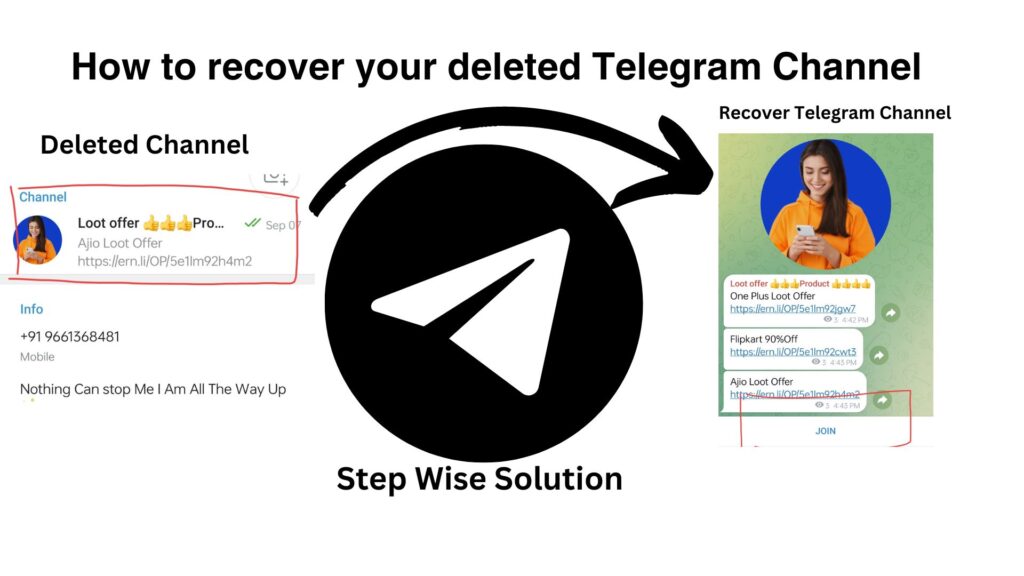
Telegram Channels and Groups
Creating groups and channels with a big membership base is one of Telegram’s distinctive features. Channels are perfect for corporations, organizations, and public personalities to share information with their followers since they enable users to broadcast messages to an infinite audience. On the other side, groups allow people who have similar interests or goals to collaborate and communicate in real time.
Today, through this article, I will tell you how to Recover a Telegram channel which has been accidentally deleted.
Recover Deleted Telegram Channel
Since Telegram lacks an integrated option for restoring lost channels, recovering a deleted channel can be difficult. Upon deletion, a channel is typically not erased from telegram server. If you wish to retrieve a deleted channel, you can attempt the following steps :-
Step 1: To begin, open the Telegram application on your mobile device.

Step 2 : After launching Telegram, you’ll see a dashboard with a white icon containing three parallel lines. Simply click on this icon.

Step 3: After clicking on the icon, you’ll be redirected to the Sidebar Menu. Here, at the top, you’ll see your profile picture. All you need to do is click on the picture.
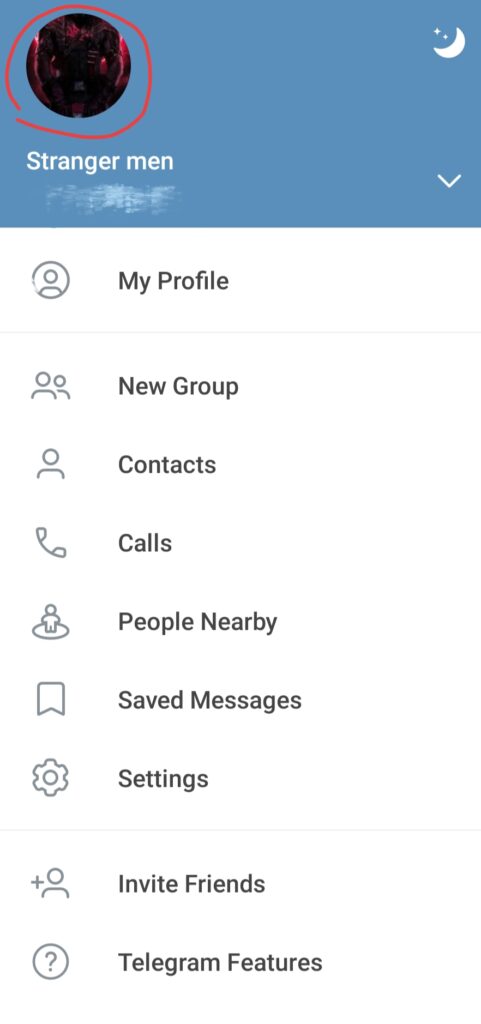
Step 4: After clicking on the picture, you’ll be redirected to your profile settings. Then, you have to click on “Bio.”
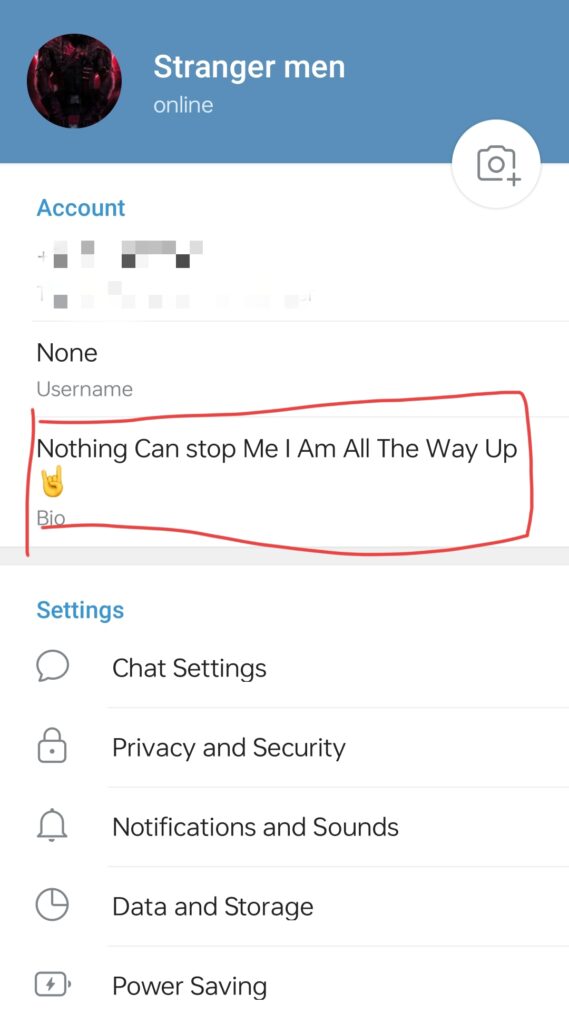
Step 5: When you click on “Bio,” you’ll be redirected to your profile information, where you can find the “Personal Channel” option. Click on “Add” here.
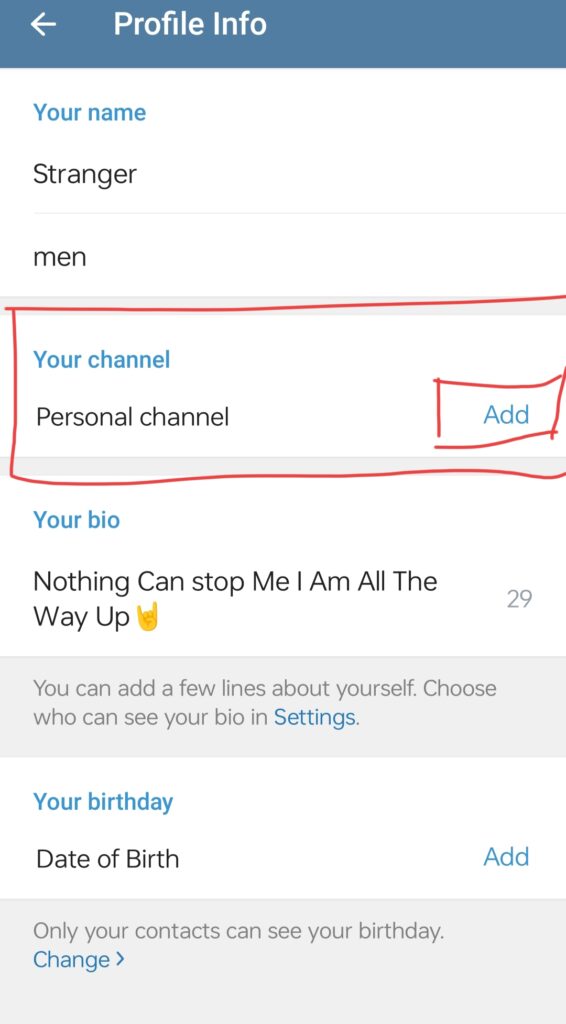
Step 6: After clicking on “Add,” you’ll be directed to your Personal Channel. From there, select the deleted Telegram channel that you wish to recover.

Step 7: After selecting your channel, you’ll see it confirmed as your personal channel. Next, close the Telegram app and then reopen it to complete the process.
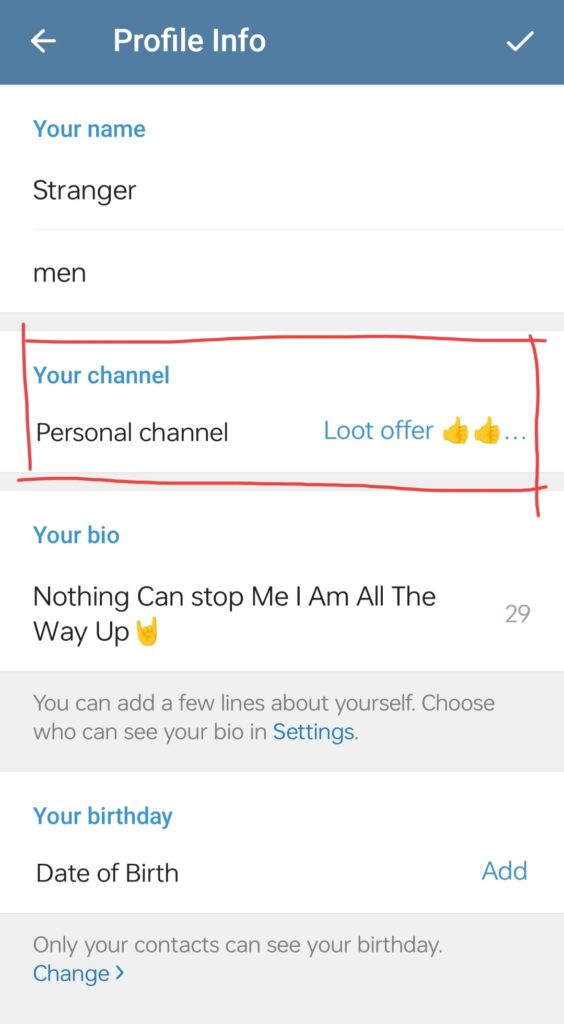
Step 8: Upon reopening Telegram, you’ll find a white icon on the dashboard containing three parallel lines. Click on it to proceed.

Step 9: After clicking on the three-dot icon, you’ll notice a sidebar. From there, select the “My Profile” option.

Step 10: After clicking, you’ll be directed to your profile, where you’ll find the selected channel you wish to recover. Simply click on the channel.

Step 11: Finally, when you click on the channel, you’ll be redirected to your deleted Telegram channel, where you simply need to join the channel.

“It worked for me, so I believe it will work for you too.”
Here’s few Other step if Above Solution not worked for you
Contact Telegram Support: You can attempt contacting Telegram Support via the app or their website, although they are unable to guarantee channel recovery. Give a detailed explanation of the situation, including the name of the deleted channel, its purpose, and any relevant information. While it’s not a given, Telegram Support might be able to help.
Examine the admin accounts: Check your other admin accounts to see if the removed channel is still visible if you were its admin. It’s important to verify all admin accounts connected to the channel because sometimes admins may not be able to see a channel.
Examine Archived Chats: If you’re using the desktop or online versions of Telegram, have a look at your past conversations. Occasionally, deleted channels could show up in the chats that have been stored. In order to check if the deleted channel is present, click the three horizontal lines in the upper left corner and choose “Archived Chats”.
Restore from Backup: You might be able to recover the erased channel from your backup if you have previously taken a backup of your Telegram data. But in order to do this, you must have a backup file stored before the channel is deleted. Using third-party tools or manually replacing the Telegram data folder with the backup are two ways you can attempt to restore the backup.
Ask Other Members: If you were a participant in the deleted channel (and not the admin), you can inquire with other members to see if they have a duplicate of the channel’s files or if they are aware of any other channels that you would be interested in joining.
Thank you for taking the time to read this article. If you found it valuable or enjoyable, please consider sharing it with someone who could benefit from its insights or entertainment. Your support helps us reach more people and spread our message further. Together, we can make a positive impact on the world around us.
Read More: 600 सोने की ईंटें की चोरी(Theft),”मनी हाइस्ट” देखकर चोरी को अंजाम डाला|

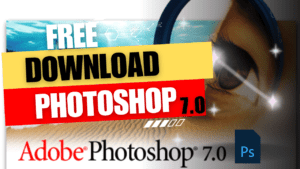
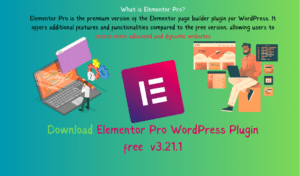





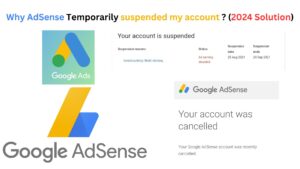
[…] Read More: How to recover deleted channel in telegram ?. […]
[…] Read More : How to recover deleted channel in telegram ? […]