The Indira Gandhi National Open University (IGNOU) assignment system is an essential component of the institution’s distance learning strategy.
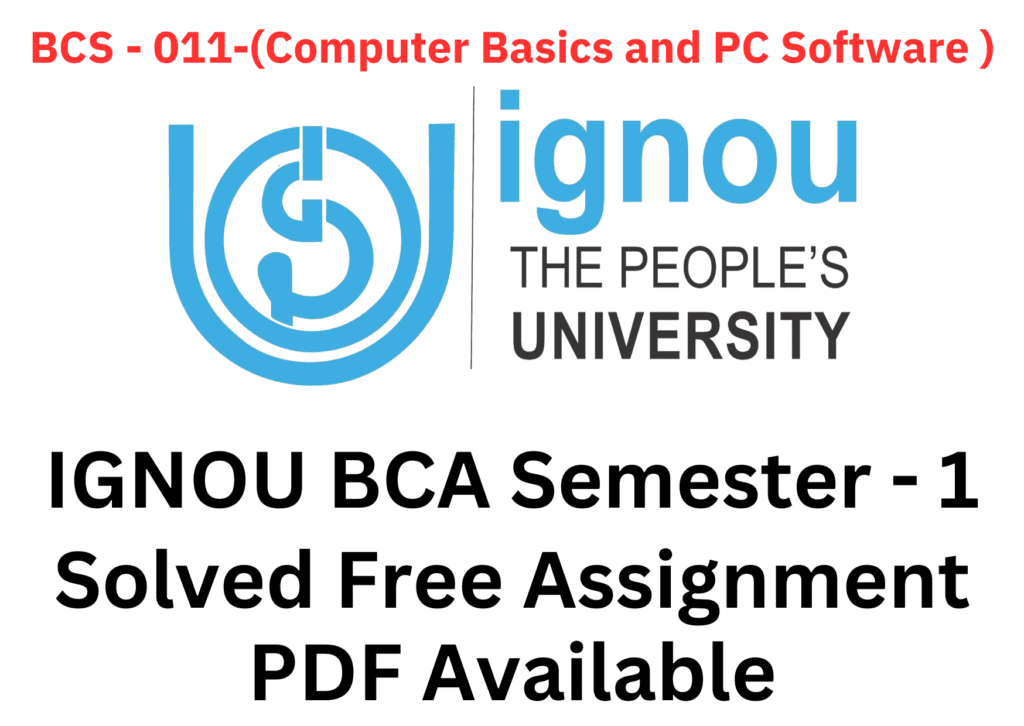
IGNOU assignments allow students to demonstrate their understanding of the course material and apply theoretical concepts to real-life situations.
Assignments are a required component of IGNOU courses. Students have a responsibility to submit assignments for each course in which they are enrolled, usually by a particular time limit.
Each assignment includes detailed instructions for the format, word count, referencing style, and submission rules. Students must follow these rules to guarantee their assignments are accepted.
Assignments frequently consist of a series of questions or assignments related to the course material. These questions may ask students to , solve problems, compose essays, or undertake research.
Assignments carry a particular weight in the overall evaluation of a course. The marks acquired in assignments contribute to the student’s final grade.
Assignment for BCS-011 (Computer Basics and PC Software) Is Given Below- Check it out
Course Code : BCS-011
Course Title : Computer Basics and PC Software
Assignment Number : BCA (I)/011/Assignment/2023-24
Maximum Marks : 100
Last Date of Submission : 31st October, 2023 (For July Session)
: 30 th April, 2024 (For January Session)
This assignment has three questions of 80 marks. Answer all the questions. Rest 20 marks are for viva
voce. You may use illustrations and diagrams to enhance explanations. Please go through the guidelines
regarding assignments given in the Programme Guide for the format of presentation. Please give precise
answers. The word limit for each part is 200 words.
Q1. (Covers Block 1)
a) A computer program consists of instructions and data on which the
instruction operates. How are these instructions of a program executed by a
computer? Where are these instructions and data stored during execution?
What is the role played by Input/output devices?
Ans-a) The execution of instructions in a computer program involves several steps that are
carried out by the computer’s central processing unit (CPU). Here’s a brief overview of how
instructions are executed and where they are stored during execution:
- Fetch: The CPU fetches the next instruction from the computer’s memory, typically from
the main memory (RAM) or cache memory. The address of the next instruction to be
fetched is determined by the program counter (PC), which keeps track of the location of
the current instruction.
2.Decode: The fetched instruction is decoded by the CPU to determine the operation to be
performed and the operands involved.
Execute: The CPU executes the decoded instruction by performing the specified
operation on the data operands. This may involve arithmetic or logical operations, data
transfers, or control flow operations.
3.Store: If necessary, the result of the executed instruction is stored back into memory or
registers for later use by the program.
During execution, both the instructions and the data on which they operate are stored in the
computer’s memory. Instructions are typically stored in the program’s code segment, while data
is stored in the program’s data segment. The CPU accesses these instructions and data from
memory as needed during execution.
Input/output (I/O) devices play a crucial role in the execution of a computer program by
facilitating communication between the computer and the outside world. Input devices such as
keyboards, mice, and sensors allow users to input data and instructions into the computer.
Output devices such as monitors, printers, and speakers display the results of program execution
or provide feedback to users.
I/O devices enable programs to interact with users, process external data sources, and
communicate with other devices or systems. They play a vital role in enabling computers to
perform a wide range of tasks, from basic data entry and display to complex data processing
and communication. Without I/O devices, computers would be limited to executing programs in
isolation, without any interaction with the outside world.
B) Computer systems always have small RAM, yet it mostly has a large
secondary memory like hard disk? Why? The access time of a hard disk is
much larger than RAM, even than RAM is smaller in size than hard disk.
Justify. Also, mention various types of RAM.
Ans-b) Computer systems typically have a smaller RAM (random access memory)
compared to secondary storage devices like hard disks due to several reasons:
- Cost-effectiveness: RAM is more expensive than secondary storage devices like
hard disks in terms of cost per unit of storage. Therefore, it is not practical to
have a large amount of RAM in a computer system, especially for systems with
budget constraints. - Volatility: RAM is volatile memory, meaning that it loses its contents when the
power is turned off. In contrast, secondary storage devices like hard disks retain
data even when the power is off. Therefore, data that needs to be preserved
across power cycles is stored in secondary storage. - Speed vs. Capacity: While RAM offers faster access times compared to hard disks,
it is more expensive and has limited capacity. Hard disks, on the other hand,
provide larger storage capacity at a slower access speed. Therefore, RAM is used
for storing frequently accessed data and instructions for faster processing, while
secondary storage devices like hard disks are used for long-term storage of large
amounts of data.
The access time of a hard disk is much larger than RAM due to several factors: - Physical Characteristics: Hard disks consist of spinning magnetic platters and
read/write heads that move across the surface of the platters to access data. This
mechanical movement introduces latency, resulting in longer access times
compared to the electronic access of RAM. - Data Transfer Rates: Hard disks have lower data transfer rates compared to RAM,
as data must be read or written sequentially from the disk surface. In contrast,
RAM allows for random access, enabling faster data transfer rates. - Caching: To mitigate the impact of slow hard disk access times, computer systems
often use caching mechanisms to store frequently accessed data in RAM.
This helps reduce the latency associated with accessing data from the hard disk.
Various types of RAM include: - SRAM (Static RAM): SRAM is faster and more expensive than DRAM. It uses
flipflops to store data and does not require refreshing. SRAM is commonly used
in cache memory and high-performance computing applications. - DRAM (Dynamic RAM): DRAM is slower and cheaper than SRAM. It uses
capacitors to store data and requires periodic refreshing to maintain data
integrity. DRAM is commonly used as main memory in computer systems. - DDR SDRAM (Double Data Rate Synchronous Dynamic RAM): DDR SDRAM is a
type of DRAM that offers higher data transfer rates compared to traditional
SDRAM. It is widely used in modern computer systems for main memory. - Flash Memory: Flash memory is a type of non-volatile memory that retains data
even when the power is turned off. It is commonly used in solid-state drives
(SSDs), USB flash drives, and memory cards. Flash memory is slower than DRAM
but offers higher storage density and lower power consumption.
C) Convert the following numbers as directed
(i) 264.015(10) into binary and hexadecimal
(ii) 345611(10) into octal and binary
(iii) String “DATA STRUCTURES marks 50” to ASCII and Unicode string
(iv) 8D614E(16) to decimal and binary
Ans-
(c) Converting numbers and strings:
(i) Convert 264.015 (base 10) into binary and hexadecimal:
Binary:
- Integer part: 264 in binary is 100001000.
- Fractional part: 0.015 in binary is 0.00001111.
- Combined: 264.015 in binary is 100001000.00001111.
Hexadecimal: - Integer part: 264 in hexadecimal is 108.
- Fractional part: 0.015 in hexadecimal is 0.04.
- Combined: 264.015 in hexadecimal is 108.04.
(ii) Convert 345611 (base 10) into octal and binary:
Octal: - 345611 in octal is 1244723.
Binary: - 345611 in binary is 1010100011110101011.
(iii) Convert the string “DATA STRUCTURES marks 50” to ASCII and Unicode string:
ASCII: - (space): 32
- m: 109
- a: 97
- r: 114
- “DATA STRUCTURES marks 50” in ASCII:
- D: 68
- A: 65
- T: 84
- A: 65
- (space): 32
- S: 83
- T: 84
- R: 82
- U: 85
- C: 67
- T: 84
- U: 85
- R: 82
- E: 69
- S: 83
- k: 107
- s: 115
- (space): 32
- 5: 53
- 0: 48
(iv) Convert 8D614E (base 16) to decimal and binary:
Decimal: - 8D614E in decimal is 9148974.
Binary: - 8D614E in binary is 10001101000011010011110.
Download PDF Of BCS-011 Assignment-
Read More:- BCSL-013 (Computer Basics and PC Software Lab)IGNOU BCA Semester 1 Free Assignment

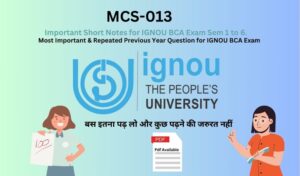
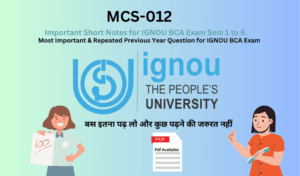
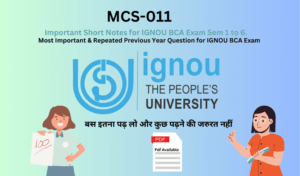



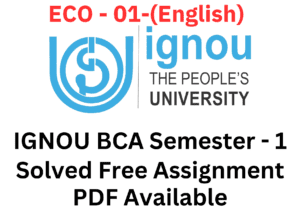
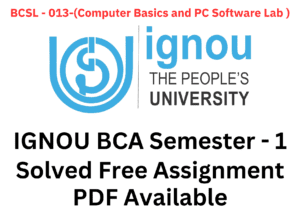
+ There are no comments
Add yours