The Indira Gandhi National Open University (IGNOU) assignment system is an essential component of the institution’s distance learning strategy.
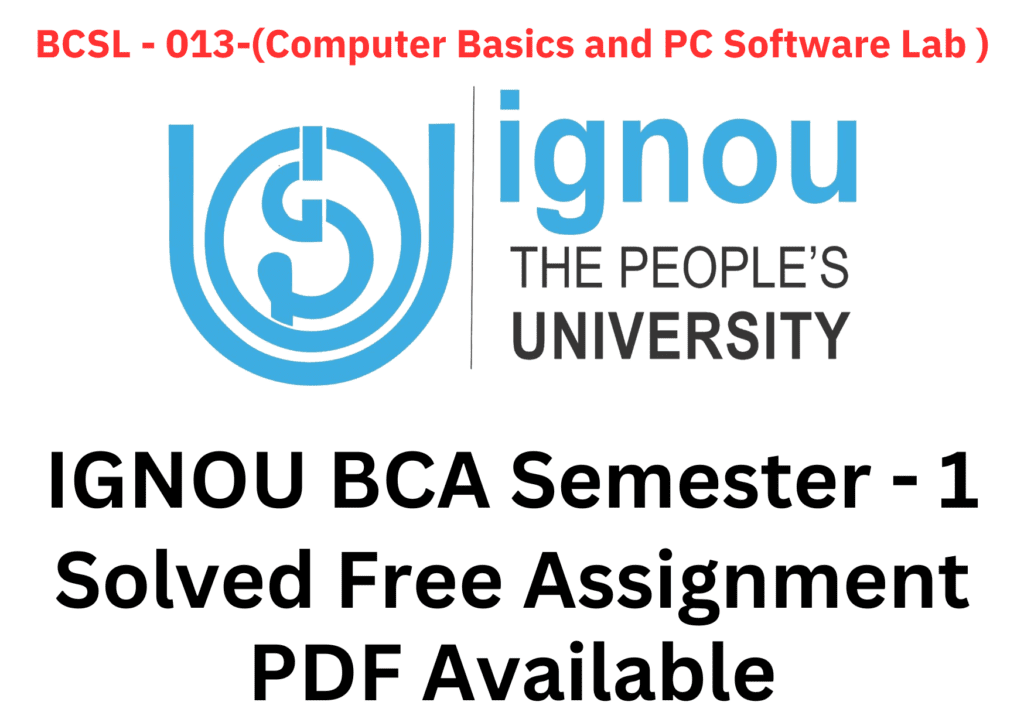
IGNOU assignments allow students to demonstrate their understanding of the course material and apply theoretical concepts to real-life situations.
Assignments are a required component of IGNOU courses. Students have a responsibility to submit assignments for each course in which they are enrolled, usually by a particular time limit.
Each assignment includes detailed instructions for the format, word count, referencing style, and submission rules. Students must follow these rules to guarantee their assignments are accepted.
Assignments frequently consist of a series of questions or assignments related to the course material. These questions may ask students to , solve problems, compose essays, or undertake research.
Assignments carry a particular weight in the overall evaluation of a course. The marks acquired in assignments contribute to the student’s final grade.
Assignment for BCSL-013 (Computer Basics and PC Software) Is Given Below- Check it out
Course Code : BCSL-013
Course Title : Computer Basics and PC Software Lab
Assignment Number : BCA(I)/L-013/Assignment/2023-24
Maximum Marks : 100
Weightage : 25%
Last date of Submission : 31st October, 2023 (For July Session)
: 30th April, 2024 (For January Session)
This assignment has three questions of 80 marks. Answer all the questions. Rest 20 marks
are for viva voce. You may use illustrations and diagrams to enhance explanations. Please
go through the guidelines regarding assignments given in the Programme Guide for the
format of the presentation. Make suitable assumptions, if necessary
Q1. Answer the following in the context of the Linux Operating System
(a) Run the following (Linux commands and write the output) (10)
i) ln
ii) ls
iii) ps
iv) who
v) diff
Ans-
i) ln: This command is used to create links between files. It can create hard links (ln) or symbolic links (ln-s).
ii) ls: This command lists directory contents. When run without any arguments, it lists the files and
directories in the current directory.
iii) ps: This command shows information about processes running on the system. It can display
information such as process IDs, terminal associated with the process, CPU and memory usage, etc.
iv) who: This command shows who is logged into the system. It displays information about users
currently logged in, including their usernames, terminal, and login times.
v) diff: This command is used to compare the contents of two files line by line and shows the differences
between them.
(b) Create a text file consisting of 30 lines and display the first 5 and last 5 lines of this file. Count
the number of times the word “has” appeared in this file. Display the file permissions of the file
created by you and change its permissions to rwx——.
Ans-
To accomplish this task, follow these steps:
Create a text file with 30 lines.
Display the first 5 and last 5 lines of the file.
Count the occurrences of the word “has” in the file.
Display the file permissions.
Change the file permissions to rwx——.
Here’s a step-by-step guide to achieve this:
Create a text file:
echo “This is line 1” > file.txt
echo “This is line 2” >> file.txt
echo “This is line 3” >> file.txt
echo “This is line 4” >> file.txt
echo “This is line 5” >> file.txt
echo “This is line 6” >> file.txt
echo “This is line 7” >> file.txt
echo “This is line 8” >> file.txt
echo “This is line 9” >> file.txt
echo “This is line 10” >> file.txt
echo “This is line 11” >> file.txt
echo “This is line 12” >> file.txt
echo “This is line 13” >> file.txt
echo “This is line 14” >> file.txt
echo “This is line 15” >> file.txt
echo “This is line 16” >> file.txt
echo “This is line 17” >> file.txt
echo “This is line 18” >> file.txt
echo “This is line 19” >> file.txt
echo “This is line 20” >> file.txt
echo “This is line 21” >> file.txt
echo “This is line 22” >> file.txt
echo “This is line 23” >> file.txt
echo “This is line 24” >> file.txt
echo “This is line 25” >> file.txt
echo “This is line 26” >> file.txt
echo “This is line 27” >> file.txt
echo “This is line 28” >> file.txt
echo “This is line 29” >> file.txt
echo “This is line 30” >> file.txt
Display the first 5 and last 5 lines of the file:
head -n 5 file.txt
tail -n 5 file.txt
Count the occurrences of the word “has” in the file:
grep -o -i “has” file.txt | wc -l
Display the file permissions:
ls -l file.txt
Change the file permissions to rwx——:
chmod 700 file.txt

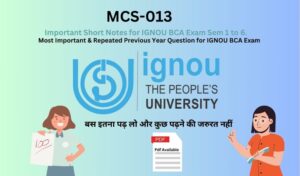
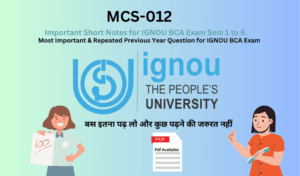
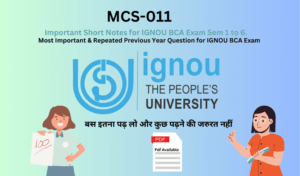



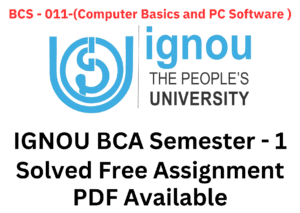
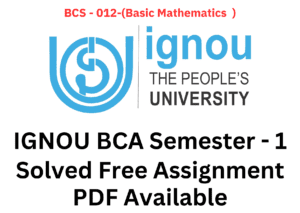
+ There are no comments
Add yours